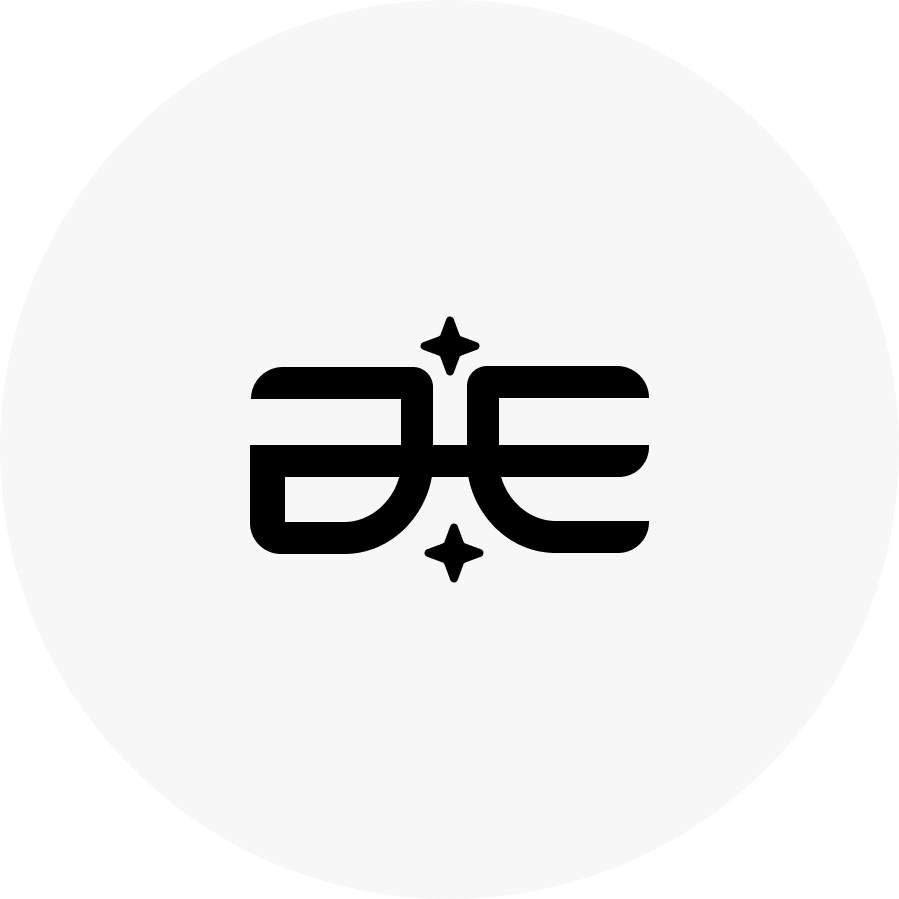Scoot App
During my time at Scoot, I designed and shipped a LOT of features. I designed an immersive virtual environment, and the way for users to create and customize that environment, I created multiple AI agent experiences, a robust event hosting system, fixed activation rate issues across devices and browsers, and established a design system, amongst other things. Below I’d like to show of some of my major innitiatives.
I was the primary UX and visual voice of the company. I also co-led the product org and was highly involved with the product planning, and developer handoff/release processes
and LLM tools
Scoot Engage

Scoot “Engage” is what we called our actual meeting environment. This was comprised of two modes; “mingle mode” where attendees could teleport and navigate around the room with the mouse and the arrow keys to form organic conversation groups, and “stage magic”, which was more of your typical presentation mode seen on google meet or zoom, but with a few add ons to make the experience more engaging.
I designed features that allowed users to visualize, locate, and self sort in the room based on information that users would input about themselves when entering the room. This added even more depth on top of the spacial movement.
I also designed a feature set that allowed users to create, craft, and customize their rooms - setting backgrounds, animations, interactive items in the rooms, spawn points, and more.
We obsessed with out customers and prospects at scoot, all of these designs were informed through direct customer and prospect feedback, as well as regularly interfacing with virtual event experts and long term SME’s
Smart Badging
The “smart badge” was our answer to the name tag seen in physical events - but it’s also so much more than that. With the smart badge you can learn a lot about each participant, and search, filter , visualize, and find users based on badge information. From the smart badge, you can locate where that attendee is in the room, start a chat with them, or teleport to their location.

The three action icons allowed the user to find that user on the map, teleport to them, or start a chat with them. The blue words are featured catagories, and more info is shown on the detail page.
Stage Magic
Stage magic was our formal presentation experience. I designed and shipped the vast majority of best features that other presentation experiences had - but also leveraged the badge data we were collecting to allow users to better engage as meeting participants through sorting and visualizing information - look for the tab labeled “favorites” and “team”, as well as the colors around the rings. Those are just two examples of leveraging that data.

Stage magic allows for 1-4 speakers to be present, host controls, guest speakers, audience emote reactions, different participation types, and more.
Special Access Groups and Dynamic Group Sizing
After hosting several events, we found that users were sometimes left out of the group - there has to be a maximum group size in our rooms. I designed a more dynamic group sizing modality that lets users “squeeze in” to full groups, and helps them navigate to other groups if the group size is completely full.
I also created the notion of “private groups” - for use cases like sensitive conversations or if there are VIPs that everyone wants to talk to, as a couple examples.

The group size indicator is shown in the bottom tool bar, allowing for a soft and hard cap on group size, letting the group participant and the people requesting access to understand exactly how to best navigate their groups. When "special access groups" is enabled, group participants get to decided who has permission to join the group.
Minimap, and Navigating the Virtual Environment
I also designed a “mini map” similar to those seen in video games. this allowed users to get a birds eye view of the entire room, and actually teleport by licking around the mini map in order to more easily navigate across larger distances.

Users can search for other atendees and see where they are on the map, teleport to their location, or teleport anywhere in the room by clicking on the map.
Room Creation
When I joined scoot, all rooms were created on the backend - I designed an experience that would allow the host to craft their own meeting environments by selecting the background, items, room size, music, and even spawn points of players in the room.
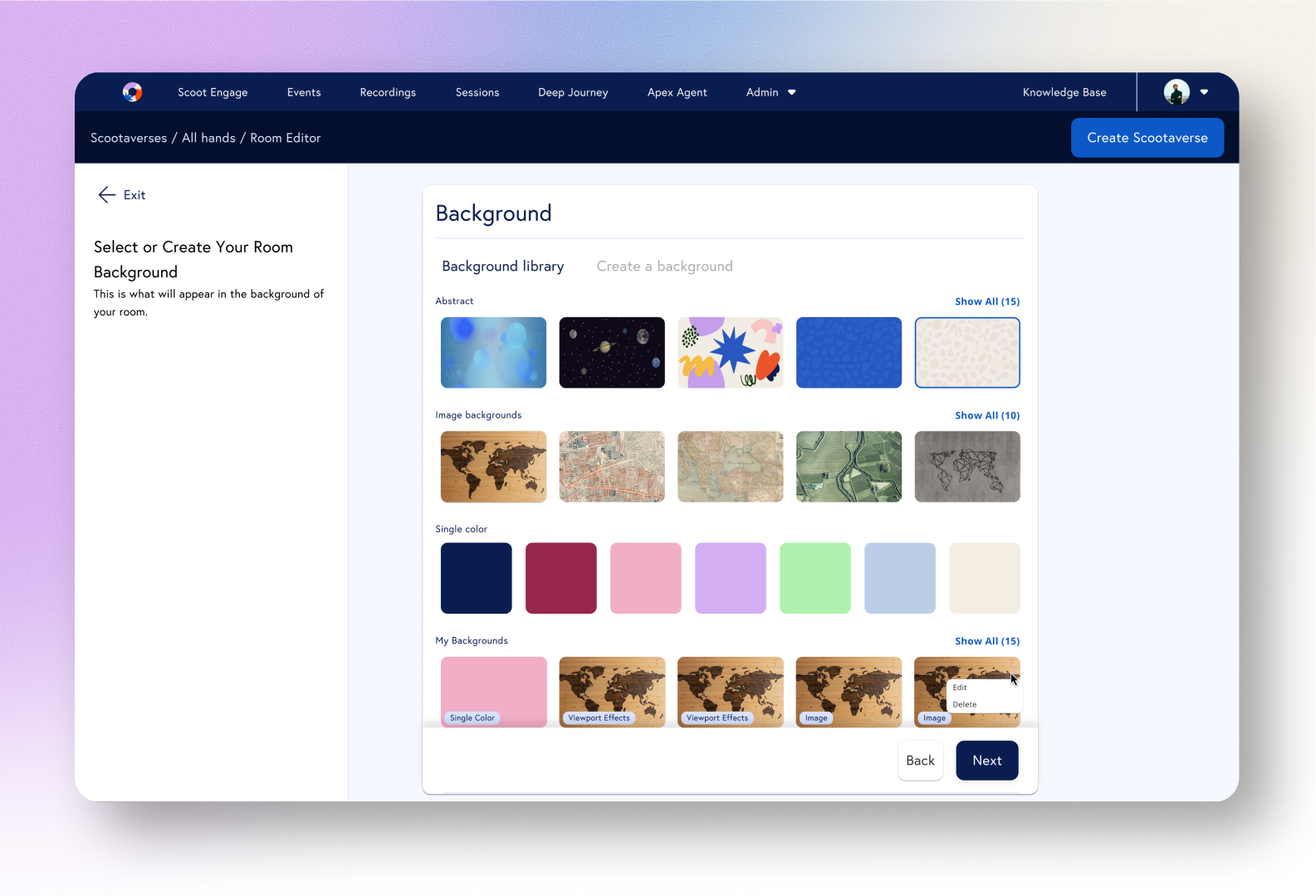
I created an easy 3 step workflow of users to select from all of their room customization options, while having proper visibility and navigability of the experience.
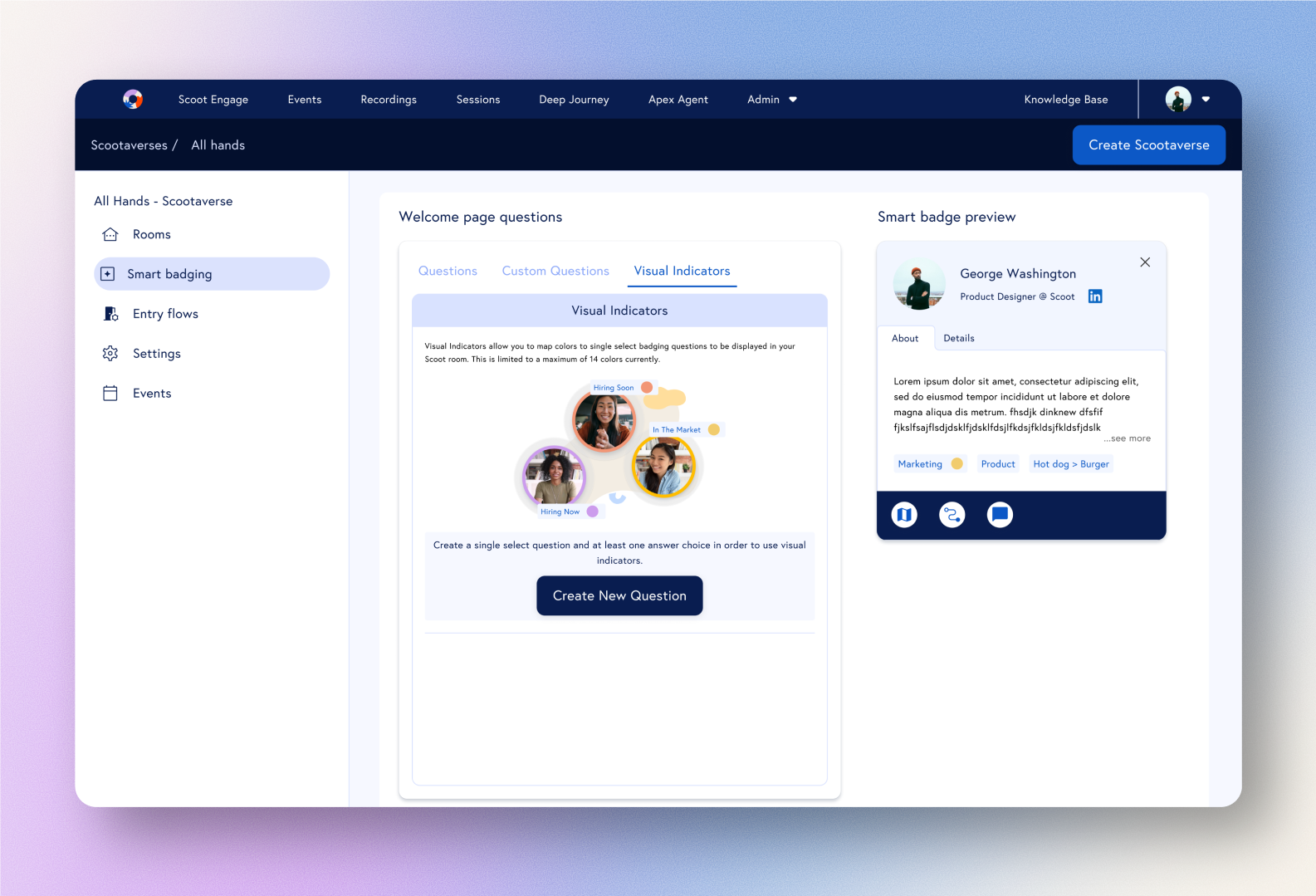
This experience allowed hosts and producers to configure smart badge questions, and attach answers to "visual indicators" that allowed attendees to visualize answers in the room.
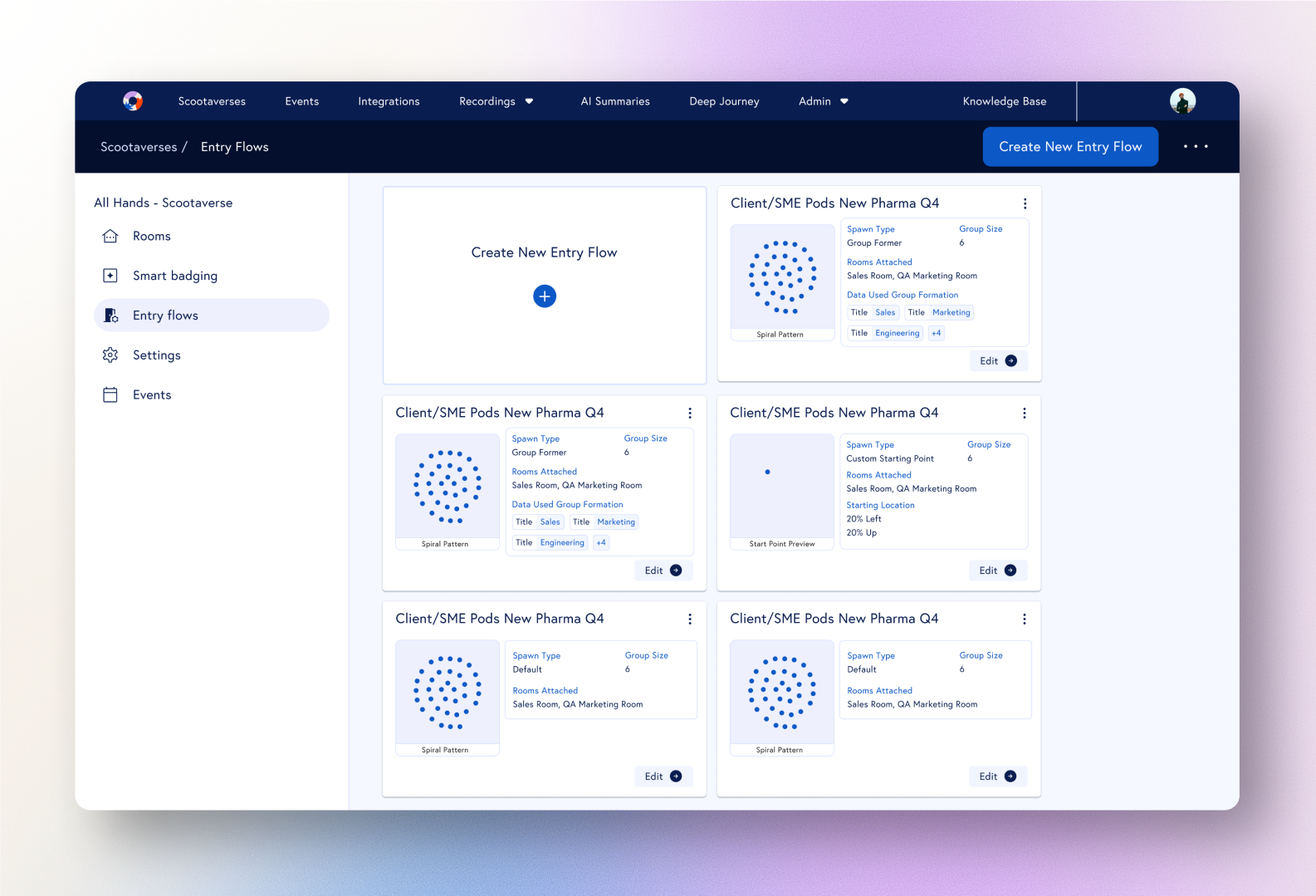
"Entry Flows" allowed producers to create logic around how users would spawn in the room, and how groups would be sorted and formed by the meeting hosts.
AI Agents
I designed two main agents at Scoot - The first one, seen below called “Emily” was meant to replace the traditional help center and to field customer support requests. This involved training a model and giving it all of the product, and help articles and data it needed in order to effectively help customers both learn about scoot, and get the most out of their scoot experience. I created a “help center” UI experience, as well as an in-app “support bot” experience.
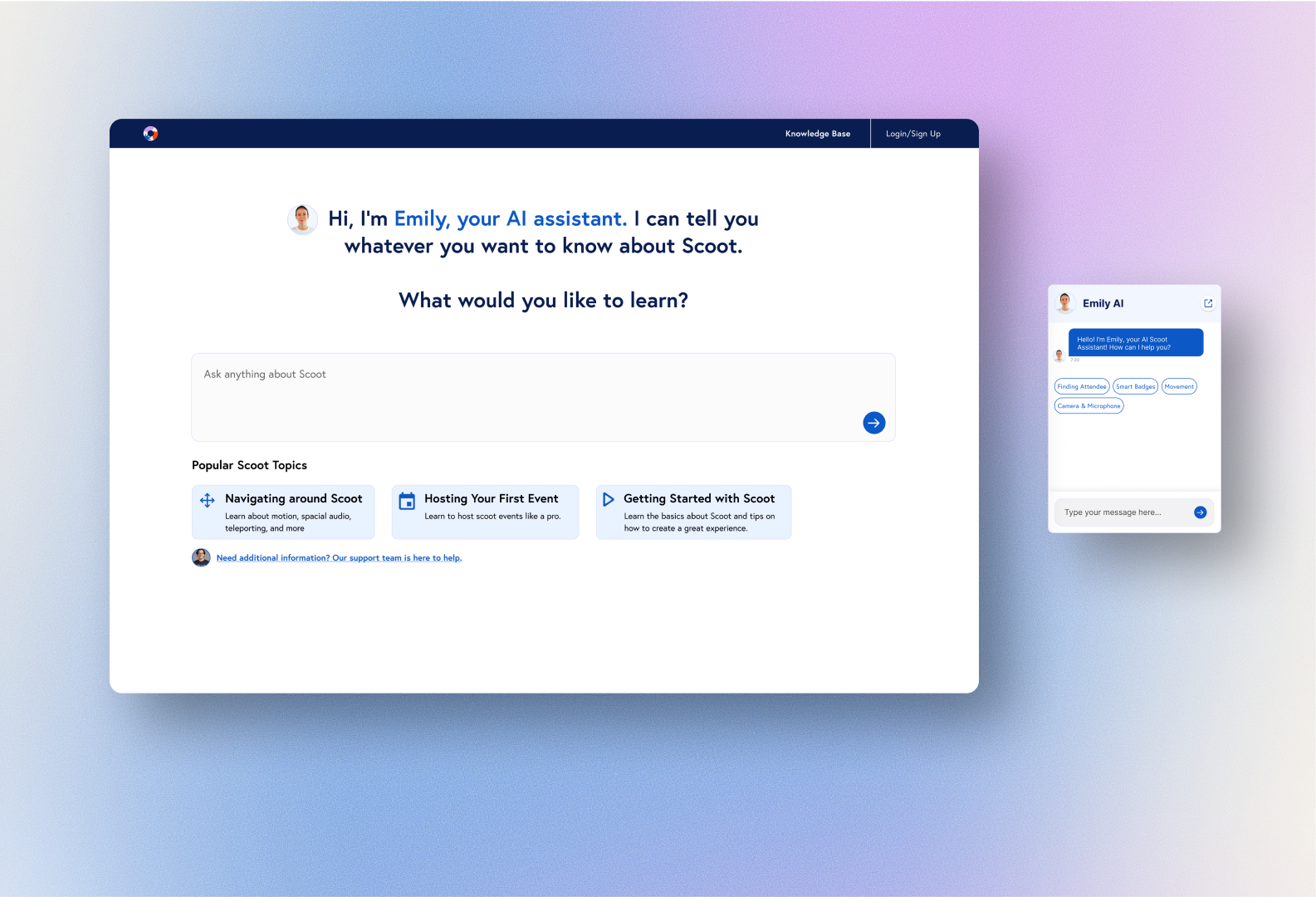
The experience was deisgned to work across all major devices and platforms, and included conversation prompts based on most commonly asked questions.
The second agent I designed was a way for marketing and sales leaders to query all of the conversational data from all of the meetings and events hosted on Scoot for their organization. This proved to be a major selling point for customers wanted to move a large percentage of their sales funnel touch points into scoot.
Read the complete case study here.
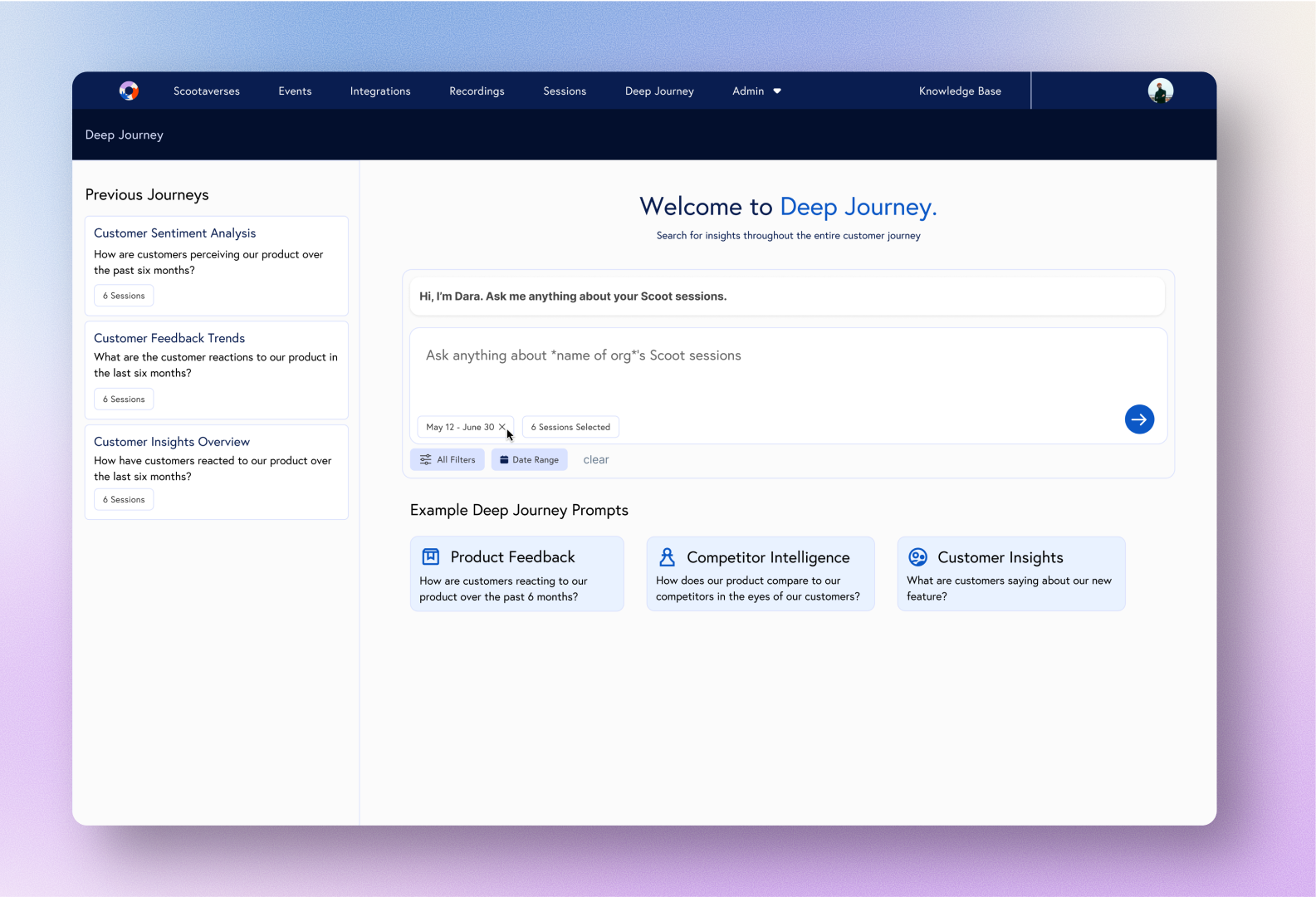
This experience was deisgned to allow sales and marketing leaders to create a proper context window for their query, and return or view others previous queries.
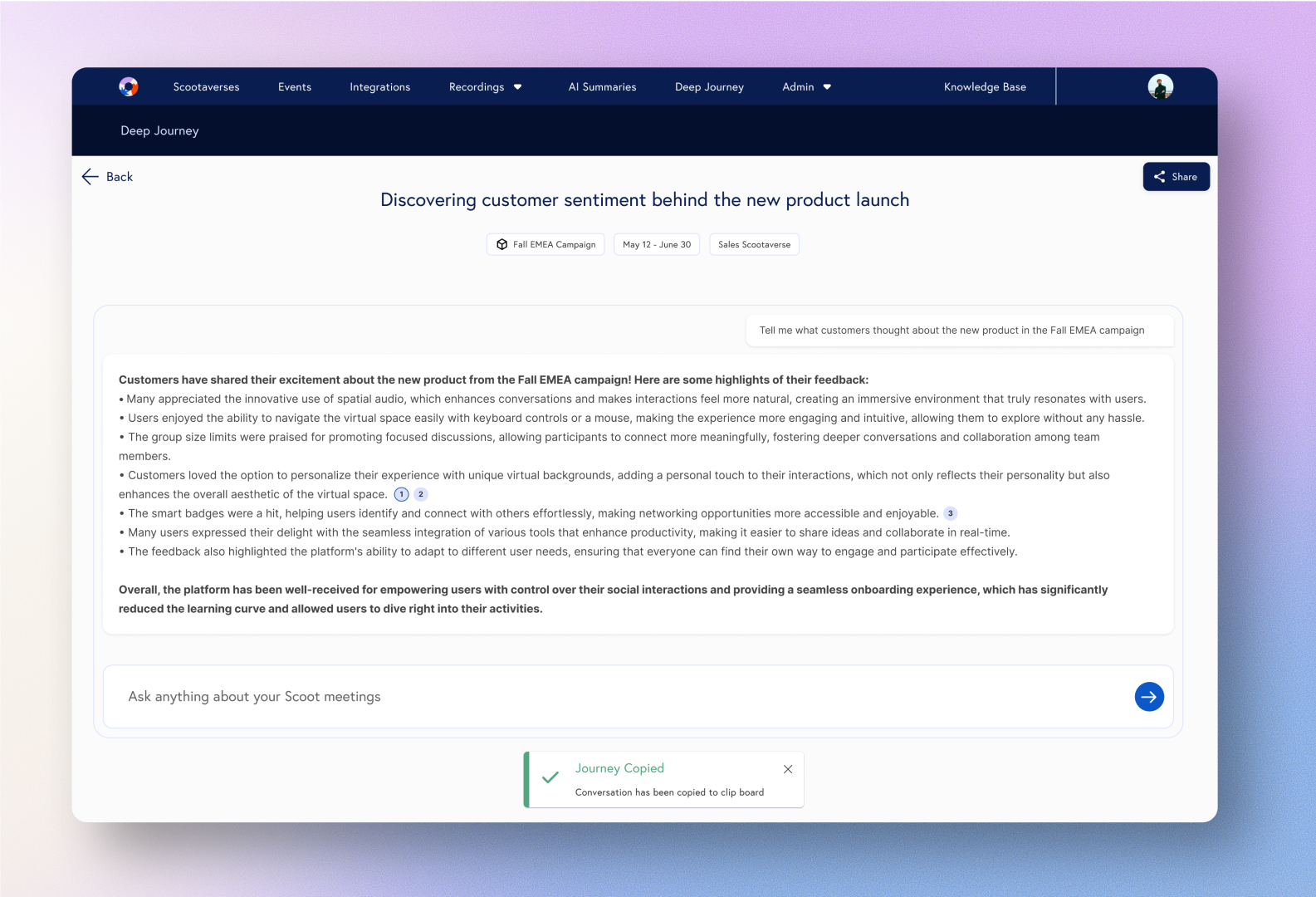
Users could also use the "footnotes" to trace back to the source of truth transcripts in order to validate and investigate their query
Events
I also conceived of, proposed, designed, and shipped an entire event creation and management system - which allowed hosts to link their MAS and CRM systems and send emails out to attendees, collect registrants, and approve admissions and send invites.
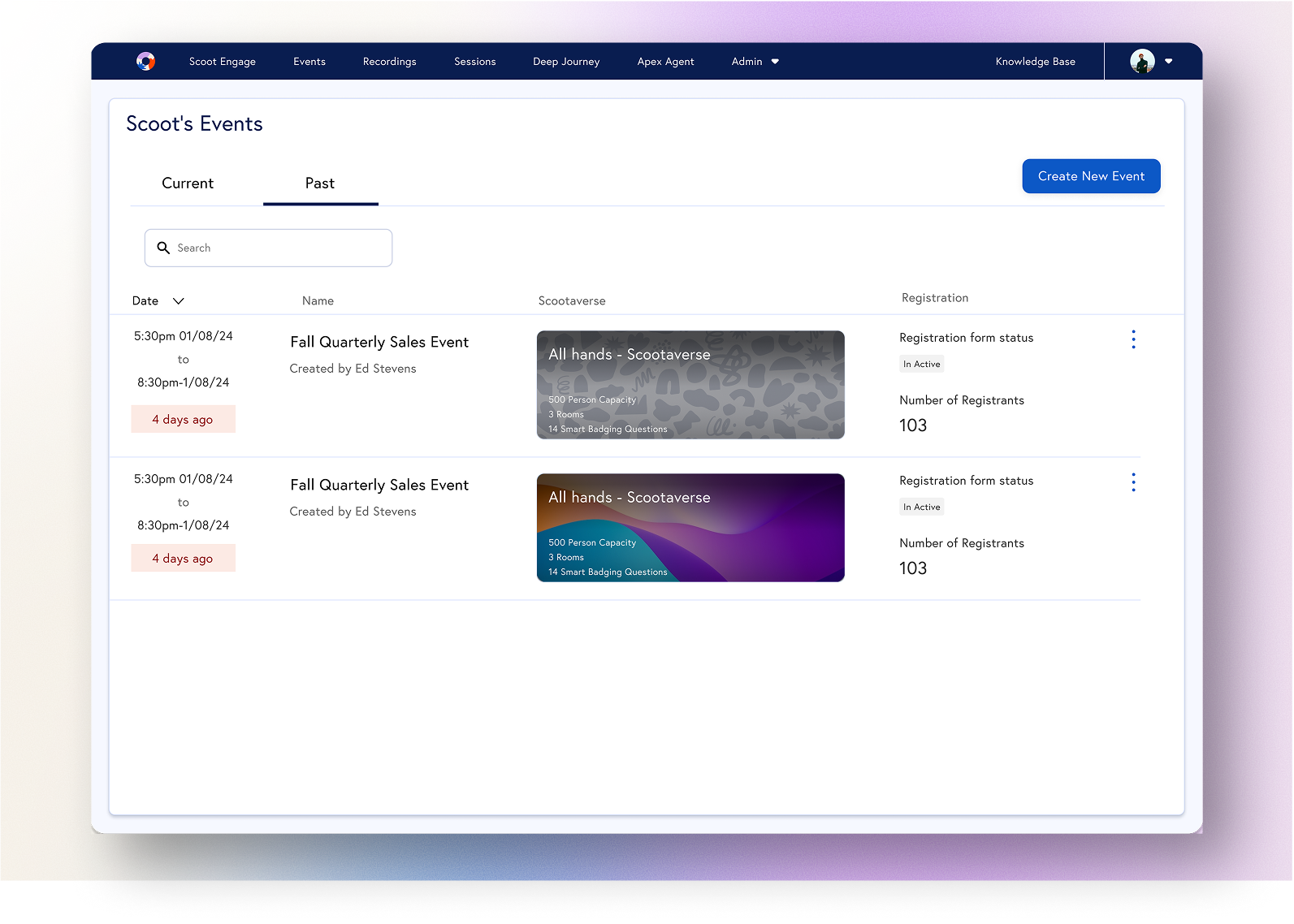
The Events system included registration and invitation management, event emails, event themes and customization, attendee management, and calendar integrations.
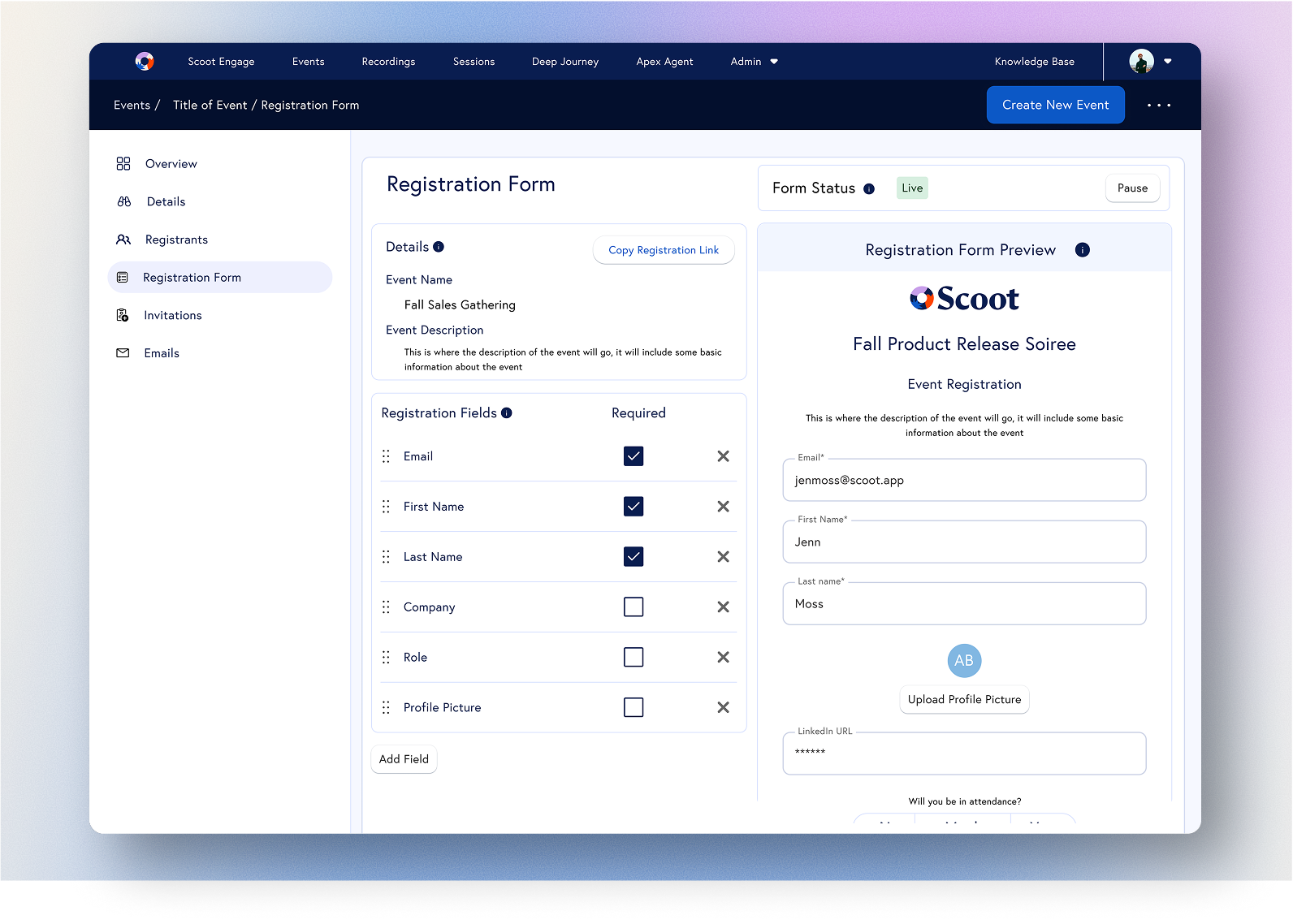
Users can design and send custom registration forms, and follow up emails.
Fixing Customer Activation Issues
Scoot has a designed customer experience for iOS, web, android, and mobile web on the browser. When I came onboard, only the core web experience had an acceptable user experience. I audited and activation and onboarding across all relevant platforms and experiences, identified all issues, and designed and ticketed up solutions. As a result, we saw an average feedback rating on non web devices increase from 2.5 to 4.6/5 stars.
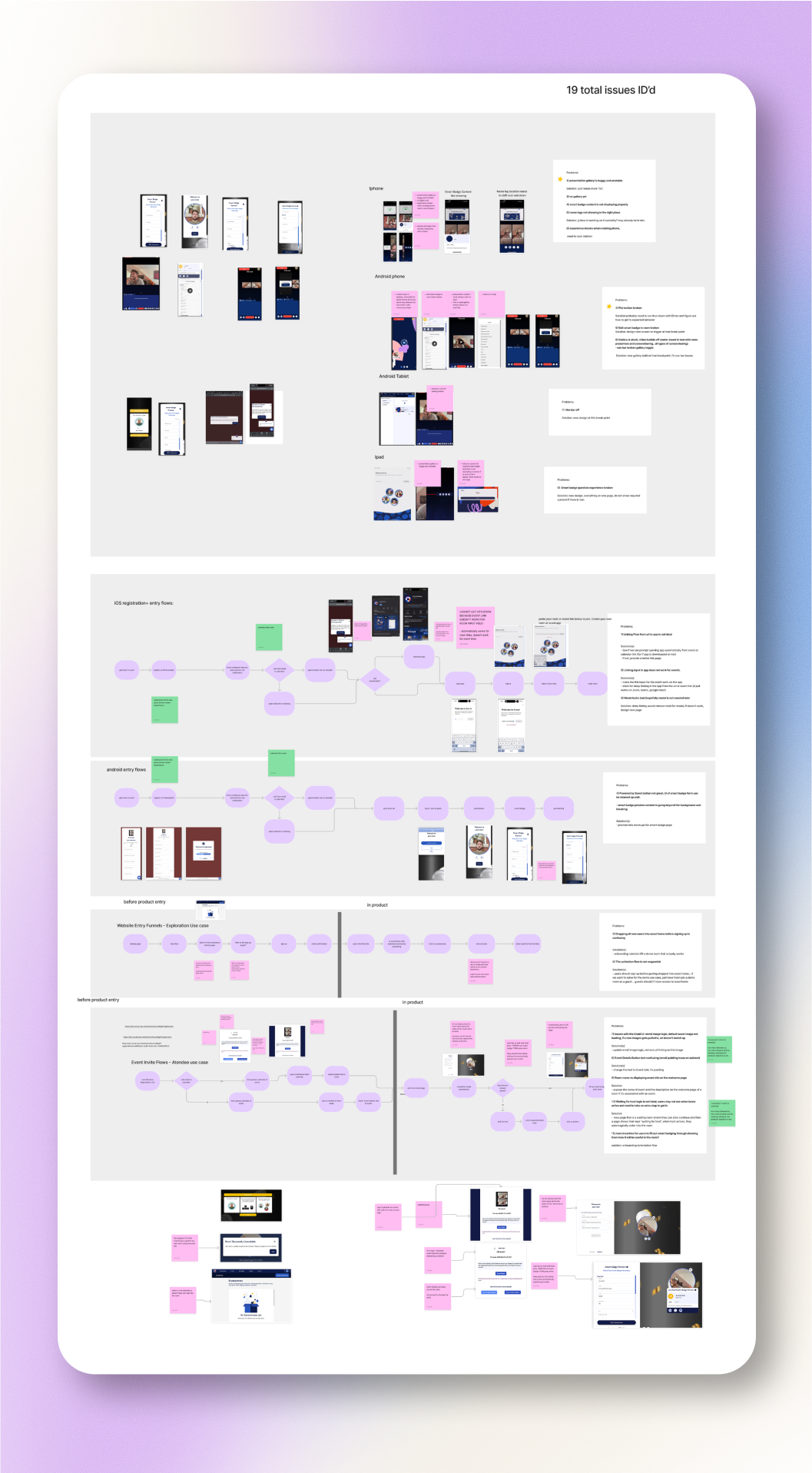
Design System
When I joined, there were disparate design artifacts and inconsistent usage of design patterns and primitives across the product. I implemented a robust design system. This included a comprehensive set on common affordances and design patterns, as well as color, and font variables that allowed for a more streamlined, enterprise, and usable user interface across the entire product experience.
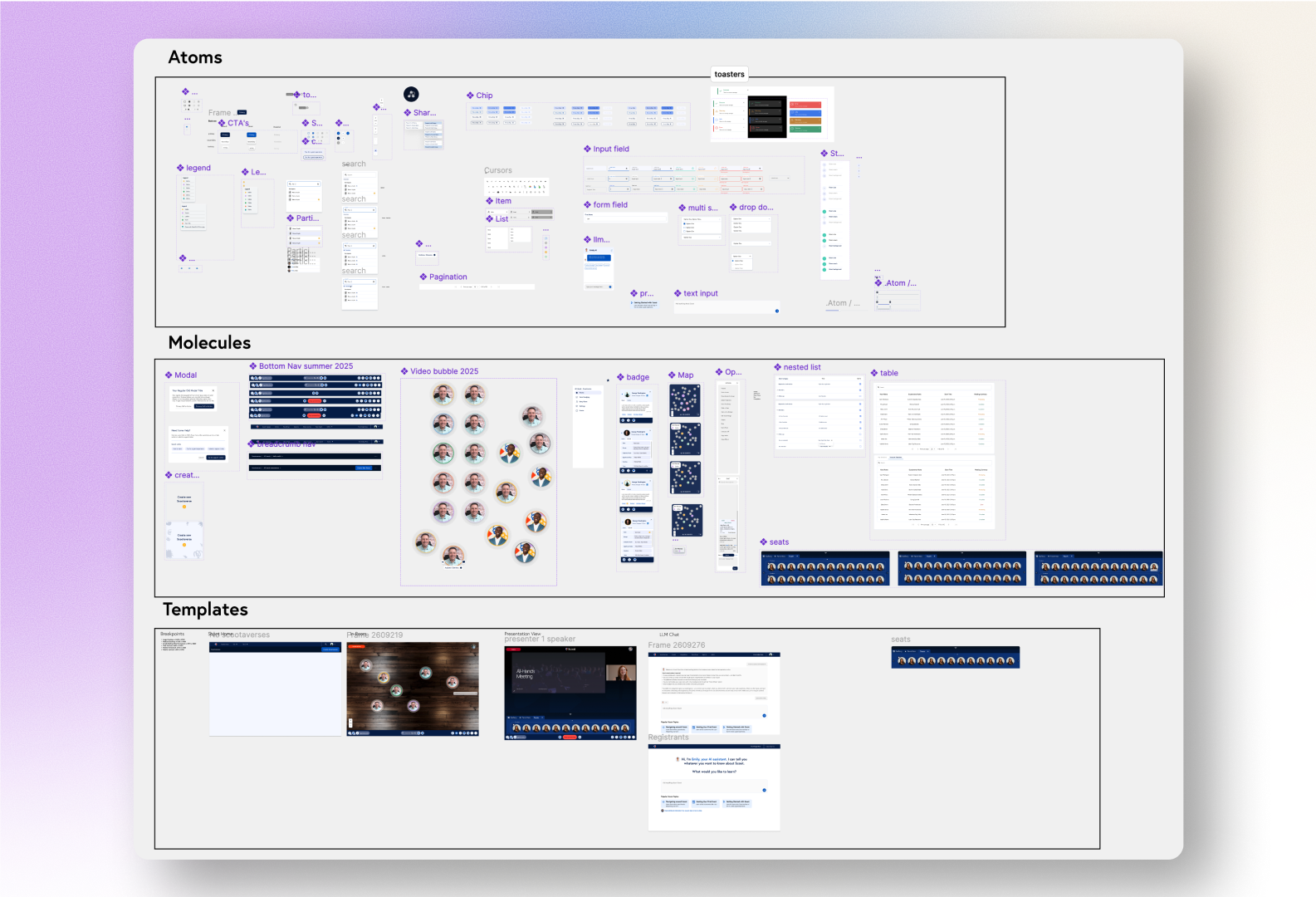
What I Learned
This was my first experience having the reigns and the leadership voice to design a large, complex product. I grew a lot from this experience learning to balance and prioritize what is truly most valuable for the end user, as well as what is needed to feed an engineering team of 7 with quality designs, and acceptance criteria so that their backlog is filled and they’re able to consistently build and ship quality software that our users will get real value from.